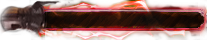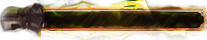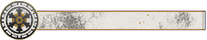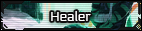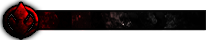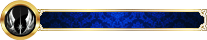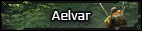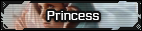Looking at the navigation menu located at the top of the site, just below the logo, you can notice some changes to it.
The biggest addition to the navigation menu is the HELP tab. This brings you to a collection of Help Files that should assist primarily new members - yet veterans may also find some use out of them.
The primary objective of these Help Files is to assist members in the use of this site. It includes the basics, such as how to register and get started on Star Wars RP.net.
I would appreciate any feedback in regards to the Help Files and how to improve on them both for new and veteran members.
Also, the second change to the navigation menu is that now the Timelines and Map are located under Resources. Let me know how you think about this change as well.
The biggest addition to the navigation menu is the HELP tab. This brings you to a collection of Help Files that should assist primarily new members - yet veterans may also find some use out of them.
The primary objective of these Help Files is to assist members in the use of this site. It includes the basics, such as how to register and get started on Star Wars RP.net.
I would appreciate any feedback in regards to the Help Files and how to improve on them both for new and veteran members.
Also, the second change to the navigation menu is that now the Timelines and Map are located under Resources. Let me know how you think about this change as well.