Star Wars Roleplay: Chaos
You are using an out of date browser. It may not display this or other websites correctly.
You should upgrade or use an alternative browser.
You should upgrade or use an alternative browser.
More options
Who Replied?Van Rolark
Character
Yep, when you are writing or editing a post, click the little image of the photo right below the text color option, then just copy and paste the link.
[member="AshBags"]
[member="AshBags"]
thank you Van Rolark but does that mean i need to post the image on another site to give it a link ?
scarletsurf
Ringmaster
Yes, it cannot be from your desktop. I post mine on photobucket and download the link.
Works fine
Works fine
The Hound of Keldabe
[member="AshBags"] sides from the advice given above, welcome to chaos!
Corvus Raaf
Adieu...
[member="AshBags"]
There are plenty of free image hosting sites on the web. So have fun. There are a few restrictions with regards size of images on CHAOS, but common sense will keep you right.
If you struggle, just ask...we're a friendly bunch.
Oh, and welcome
There are plenty of free image hosting sites on the web. So have fun. There are a few restrictions with regards size of images on CHAOS, but common sense will keep you right.
If you struggle, just ask...we're a friendly bunch.
Oh, and welcome
Menka Guga
Loose Bombshell
[member="AshBags"]
I suggest Imgur, ImageShack and Photobucket will die when viewed too much, and there are a lot of users on this website
I suggest Imgur, ImageShack and Photobucket will die when viewed too much, and there are a lot of users on this website
Udrusa Chagteath
Probably Too Inactive
[member="AshBags"]
Here's how you do it
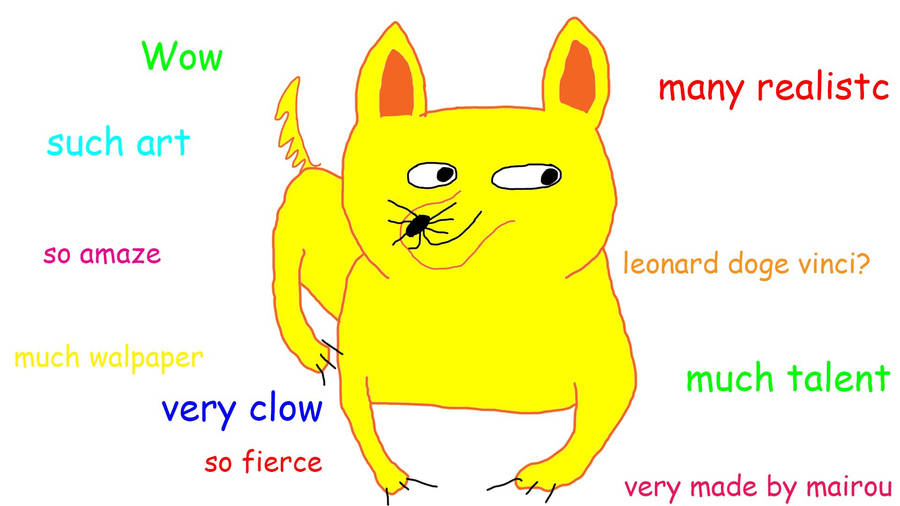
Here's how you do it
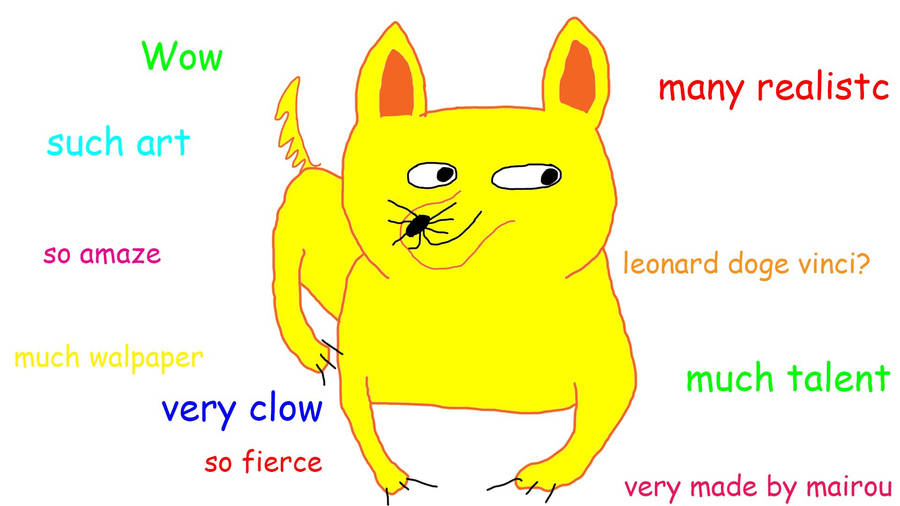
Valiens Nantaris
Head Admin
[member="Pan'medur"]
Be nice....
Be nice....
Udrusa Chagteath
Probably Too Inactive
[member="Valiens Nantaris"]
I wasn't being mea, either
I mean, it kinda is my personality: Sarcastic and stuff ^_^
I wasn't being mea, either
I mean, it kinda is my personality: Sarcastic and stuff ^_^
Valiens Nantaris
Head Admin
[member="Pan'medur"]
Just remember this forum is where new people come in. First impressions and all that.
Just remember this forum is where new people come in. First impressions and all that.
Udrusa Chagteath
Probably Too Inactive
[member="Valiens Nantaris"]
B-But that was my personal first impression
Poppin' heads from a mile or so away an' takin' names!
B) Thug life B)
B-But that was my personal first impression
Poppin' heads from a mile or so away an' takin' names!
B) Thug life B)
Cul-utaan Novan
Character
lol no harm done, all in good fun  managed to get it working to thanx all for the advice
managed to get it working to thanx all for the advice
Pyrrho of Elis
New Member
There may be an issue with posting images on this site right now. I tried the method described, pasting a url in the dialogue box that pops up when you click the image icon in the text window. The window becomes unresponsive (for hyperlink dialogue window as well), and will neither post the pasted URL, nor exit out from pressing cancel or from clicking the x. I have to reload the webpage to get it to disappear, and have not been able to load any images except for my profile pic. Is this an issue anyone else is having?
Active Member
Jeron Verity
With Rebirth Comes Pain
[member="Pyrrho of Elis"]
Type
[ img=
(Exclude the space between [ and img=)
hit Ctrl+V
or Right click > Paste
then type
]
Type
[ img=
(Exclude the space between [ and img=)
hit Ctrl+V
or Right click > Paste
then type
]
Code:
[img=http://vignette2.wikia.nocookie.net/starwars/images/5/58/ISD-I.png/revision/latest?cb=20150416041211]Xyrus VI
Character
Is imgur blocked here? I'm trying to link some drawings I've hosted there and I can't get it to work. Someone told me to type it as , but it's only showing the link, not the image when I do that.[member=AshBags]
There are plenty of free image hosting sites on the web.
Please and thank you.
Users who are viewing this thread
Total: 2 (members: 0, guests: 2)
Share:










