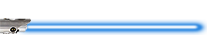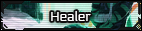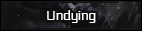The Blood Hound
Hey guys,
No clue why this is happening, but my Firefox is not registring its ability to spell check my posts. Swithcing into BBCode mode doesn't seem to solve this. I write a lot and fast and I make a lot of derpy mistakes that I would really rather not share with everyone So short of pasting and repasting to/from Word, what are the odds anyone has a clue on what I can to fix it?
So short of pasting and repasting to/from Word, what are the odds anyone has a clue on what I can to fix it?
*licks everyone*
No clue why this is happening, but my Firefox is not registring its ability to spell check my posts. Swithcing into BBCode mode doesn't seem to solve this. I write a lot and fast and I make a lot of derpy mistakes that I would really rather not share with everyone
*licks everyone*