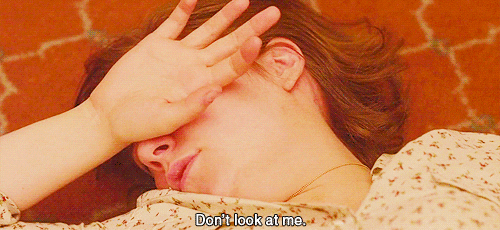[member="Hal Terrano"]
Have you tried pressing the power button?
Edit:
In seriousness, though, have you tried looking for the options selection? The LibreOffice looks a lot like Microsoft Word, so I'll try to help in reference to that. If nothing else, it may guide you towards the right path

Alright, first, find the "file" button or whatever. This should then present you with options such as "Print", "Save", "Open", "New", etc. Ignore those -- we don't need 'em. Look for an option that says, well, "Options." For Word, it's right underneath "Help" and right above "Close".
Once you have the Options window opened, look down the list of things on the left side until you come across "Languages". Click on that, and it'll give you a mini-screen-thing with two headings on it: the top says "Choose Editing Languages" and has just one big box and a little drop box under it; the bottom says "Choose Display and Help Languages" and has two side-by-side boxes under
it. Both titles are in bold. From there you ought to be able to change it.
Again, LibreOffice and Microsoft Word may not be identical, but I hope this kinda helps!