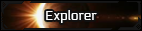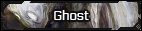Vereaux
Mr. Dizzy Man
Alright, I was originally going to talk about problems I'm having with the indent feature on the site, but I have instead found the exact problem I'm having with my code.
I originally used lists to make sections of the character profiles indented, like paragraphs, because the indent feature kept placing an empty text line above it every time I tried to edit it. Through trial and error this time around, I realized this only occurs when a url code is present. However, the url and indent feature aren't the problem; it's the interactive editor.
The site has two editing fields in the edit field: the interactive editor that behaves like a word document and the source code. I experimented with the problems I was having by using the code below (provided for you if you want to test it like I did), put it into the source editing portion, then switch to the interactive editor. What I found was that each time I switched to the interactive editor, it inserted a line that wasn't suppose to be there. If I clicked on the space before switching back, it'd disappear. If you don't click before switching back, it shows up in the source code, as if you had put an empty text line there.
In short, the problem isn't the code itself, but the interactive editor; it is interpreting the shorthand code somehow as something else when it's not suppose to. Every time I have tried to fix the problem, I would click edit on the post, but then it would open the interactive editor. This caused it to insert the extra line, and when I went into the full editor, it would go to the interactive editor before switching over to the source code like I wanted, inserting another line. I have since realized that this particular problem would require the programmers themselves to look at it, not someone like me who doesn't know a thing about PHP, Java, or whatever else they're using.
My question is this: how do I turn off the interactive editor? I personally will take source code any day. I went through my settings and there isn't an option for it, so I'm assuming it's a feature that can only be accessed through an admin account. What I don't know is whether or not it can be turned off for specific accounts, or if it's a site wide feature that can't be turned off without doing so for everyone else >.> I'm hoping it's not a site wide thing.
I originally used lists to make sections of the character profiles indented, like paragraphs, because the indent feature kept placing an empty text line above it every time I tried to edit it. Through trial and error this time around, I realized this only occurs when a url code is present. However, the url and indent feature aren't the problem; it's the interactive editor.
The site has two editing fields in the edit field: the interactive editor that behaves like a word document and the source code. I experimented with the problems I was having by using the code below (provided for you if you want to test it like I did), put it into the source editing portion, then switch to the interactive editor. What I found was that each time I switched to the interactive editor, it inserted a line that wasn't suppose to be there. If I clicked on the space before switching back, it'd disappear. If you don't click before switching back, it shows up in the source code, as if you had put an empty text line there.
In short, the problem isn't the code itself, but the interactive editor; it is interpreting the shorthand code somehow as something else when it's not suppose to. Every time I have tried to fix the problem, I would click edit on the post, but then it would open the interactive editor. This caused it to insert the extra line, and when I went into the full editor, it would go to the interactive editor before switching over to the source code like I wanted, inserting another line. I have since realized that this particular problem would require the programmers themselves to look at it, not someone like me who doesn't know a thing about PHP, Java, or whatever else they're using.
My question is this: how do I turn off the interactive editor? I personally will take source code any day. I went through my settings and there isn't an option for it, so I'm assuming it's a feature that can only be accessed through an admin account. What I don't know is whether or not it can be turned off for specific accounts, or if it's a site wide feature that can't be turned off without doing so for everyone else >.> I'm hoping it's not a site wide thing.
Code:
[url=asdf]asdf[/url]
[indent=1]asdf[/indent]
asdf