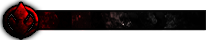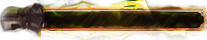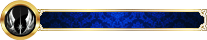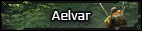L Admin
Ugrades:
Mentions Upgraded:
The “@” symbol is now removed after posting, but the alert/link remains.
Social Groups Upgraded:
[SIZE=10pt]· [/SIZE][SIZE=10pt]Fix for Mass PM encoding issues[/SIZE]
[SIZE=10pt]· [/SIZE][SIZE=10pt]Fix SQL error in Mass PM task[/SIZE]
[SIZE=10pt]· [/SIZE][SIZE=10pt]Fix small issues with forum visibility settings[/SIZE]
[SIZE=10pt]· [/SIZE][SIZE=10pt]Fix bug causing multiple guest ranks in ACP default ranks[/SIZE]
[SIZE=10pt]· [/SIZE][SIZE=10pt]Fix SQL error in member list search[/SIZE]
*Note: Manage Pages still does not work, and I am unable to track down the issue myself. A e-mail has been sent to the mod developer – he’s been known to help people out with these issues, I’ll see if I can get any support from him.
*Note: It's apparent that the queue was clearing itself this weekend, which was not expected but should have been. I do not know yet if the Mass PM feature has been confirmed for fixed.
Separation of Pinned Topics:
Pinned Topics are now slightly separated from general topics in all forums.
Float Images

You can now use the “F” icon located on the editor toolbar to float images left or right of your text. Simply select the icon, type “left” or “right” in the Options category, and then place your content.
*Note: I expect this will be used heavily for images. Please note that you still need to either type out the image BBcode when filling in the format, or press “okay” and select the img icon on the editor toolbar to place the image code within the float BBcode.
You’ll need to place your text outside of the Float bbcode.
Google Docs

You can now embed google docs using the google doc icon on the toolbar. To do so, you must first publish your document to the web and grab the "Document Link". See the sample link below.
https://docs.google.com/document/d/1nIhKQ-h2FC5apmFSZT_trncVnF16bMft7sYaF93nyOU/pub
Now, grab everything after "/document/d/". In this case, it's the "1nIhKQ-h2FC5apmFSZT_trncVnF16bMft7sYaF93nyOU/pub" part. Paste this into the content field of the Google Doc BBCode and you're set!
Example:
[doc]1nIhKQ-h2FC5apmFSZT_trncVnF16bMft7sYaF93nyOU/pub[/doc]
Mentions Upgraded:
The “@” symbol is now removed after posting, but the alert/link remains.
Social Groups Upgraded:
[SIZE=10pt]· [/SIZE][SIZE=10pt]Fix for Mass PM encoding issues[/SIZE]
[SIZE=10pt]· [/SIZE][SIZE=10pt]Fix SQL error in Mass PM task[/SIZE]
[SIZE=10pt]· [/SIZE][SIZE=10pt]Fix small issues with forum visibility settings[/SIZE]
[SIZE=10pt]· [/SIZE][SIZE=10pt]Fix bug causing multiple guest ranks in ACP default ranks[/SIZE]
[SIZE=10pt]· [/SIZE][SIZE=10pt]Fix SQL error in member list search[/SIZE]
*Note: Manage Pages still does not work, and I am unable to track down the issue myself. A e-mail has been sent to the mod developer – he’s been known to help people out with these issues, I’ll see if I can get any support from him.
*Note: It's apparent that the queue was clearing itself this weekend, which was not expected but should have been. I do not know yet if the Mass PM feature has been confirmed for fixed.
Separation of Pinned Topics:
Pinned Topics are now slightly separated from general topics in all forums.
Float Images

You can now use the “F” icon located on the editor toolbar to float images left or right of your text. Simply select the icon, type “left” or “right” in the Options category, and then place your content.
*Note: I expect this will be used heavily for images. Please note that you still need to either type out the image BBcode when filling in the format, or press “okay” and select the img icon on the editor toolbar to place the image code within the float BBcode.
You’ll need to place your text outside of the Float bbcode.
Google Docs

You can now embed google docs using the google doc icon on the toolbar. To do so, you must first publish your document to the web and grab the "Document Link". See the sample link below.
https://docs.google.com/document/d/1nIhKQ-h2FC5apmFSZT_trncVnF16bMft7sYaF93nyOU/pub
Now, grab everything after "/document/d/". In this case, it's the "1nIhKQ-h2FC5apmFSZT_trncVnF16bMft7sYaF93nyOU/pub" part. Paste this into the content field of the Google Doc BBCode and you're set!
Example:
[doc]1nIhKQ-h2FC5apmFSZT_trncVnF16bMft7sYaF93nyOU/pub[/doc]