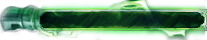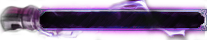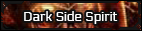Kay-Larr
Sphaera Tea Company Owner
It's probably just me....
But I've noticed that when I make posts or subs with a lot of links, they tend to disappear. Not right away all the time, but sometimes. And if I fix an error in a post, like a spelling mistake or something...some of the links just disappear leaving only the text behind.
It's almost as though there's some kind of cap as to how many links, mentions or images that I can have in one post. And it's not related to whether I'm posting on my phone or my laptop as it's occured with both.
Makes it really hard to get a sub done correctly without just making someone else do it for me.
Anyone else have the same issue?
But I've noticed that when I make posts or subs with a lot of links, they tend to disappear. Not right away all the time, but sometimes. And if I fix an error in a post, like a spelling mistake or something...some of the links just disappear leaving only the text behind.
It's almost as though there's some kind of cap as to how many links, mentions or images that I can have in one post. And it's not related to whether I'm posting on my phone or my laptop as it's occured with both.
Makes it really hard to get a sub done correctly without just making someone else do it for me.
Anyone else have the same issue?