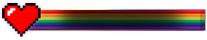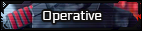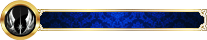Zair Xanatos
Fluffy Puppy
I'm not an artist or a miracle worker when it comes to Photoshop. I'm still I guess a noob when it comes to things like this.
Since this place is about Star Wars I was thinking of making a Jedi character but wanted to try and learn how to make a lightsaber, that way I won't have to poke and bug extremely good artist over and over again when I need to edit one. So I tried my hand at making a "lightsaber" followed two youtube tutorials and mix the two and got this result.
I was thinking of making a Jedi character but wanted to try and learn how to make a lightsaber, that way I won't have to poke and bug extremely good artist over and over again when I need to edit one. So I tried my hand at making a "lightsaber" followed two youtube tutorials and mix the two and got this result.

Was wondering what yall thought about the attempt. Also looking to hopefully better the skill so is there better tutorials you recommended?
Since this place is about Star Wars

Was wondering what yall thought about the attempt. Also looking to hopefully better the skill so is there better tutorials you recommended?