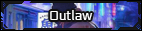Star Wars Roleplay: Chaos
You are using an out of date browser. It may not display this or other websites correctly.
You should upgrade or use an alternative browser.
You should upgrade or use an alternative browser.
Aeden Redwood
- Thread starter Aeden
- Start date
More options
Who Replied?WolfMortum
OOC Account
Welcome to Chaos!
Don't stress it too much, you'll slowly get the hang of it all! It does look intimidating at first I know but all you gotta do is ask and there'll be people ready to help you out.
I hope you enjoy it here!
Don't stress it too much, you'll slowly get the hang of it all! It does look intimidating at first I know but all you gotta do is ask and there'll be people ready to help you out.
I hope you enjoy it here!
WolfMortum
OOC Account
[member="Aeden"]
Sorry! in answer to your question, no there isn't!
It's all through posts.
Enjoy.
Sorry! in answer to your question, no there isn't!
It's all through posts.
Enjoy.
Akabane Jarvik
Well-Known Member
[member="Aeden"]
DeviantART might be a good start. Imgur could be good too. Or just use good old Google.
DeviantART might be a good start. Imgur could be good too. Or just use good old Google.
The Hound of Keldabe
[member="Aeden"] welcome to chaos!
Thanks for the welcome! Perhaps someone could tell me why I cant paste? I am trying to post an image of my ship in the character profile and it isn't working. Seriously, at this point it wont let me copy or paste anything, and when I click the options above the posting thing it doesn't do anything at all and this is becoming extremely frustrating.
The Hound of Keldabe
do you a have a link for the picture? [member="Aeden"]
if so you look at the options just above the text box. right beside the hyperlinks there is a white and blue portrait looking button. Click that and post the image link into it.
if so you look at the options just above the text box. right beside the hyperlinks there is a white and blue portrait looking button. Click that and post the image link into it.
Jeron Verity
With Rebirth Comes Pain
Could it be a keyboard or OS issue? I Ctrl+v and right-click>copy just fine.
Edit
[member="Aeden"]
Are you copying the URL of the picture? Right clicking the picture (at least on Chrome) and Copy Image URL. That or Right click > Open Image In New Tab > Copy the URL in the browser address bar. Also something you should set.
You see where B I U are? Go all the way to the right to where you see the left, center, middle text alignment buttons. Above that are the pasting types, word and plain, ignore those. To the right of those, what looks like a gear and wrench, click it then Checkmark "Paste as plain text by default" and click Ok
Edit
[member="Aeden"]
Are you copying the URL of the picture? Right clicking the picture (at least on Chrome) and Copy Image URL. That or Right click > Open Image In New Tab > Copy the URL in the browser address bar. Also something you should set.
You see where B I U are? Go all the way to the right to where you see the left, center, middle text alignment buttons. Above that are the pasting types, word and plain, ignore those. To the right of those, what looks like a gear and wrench, click it then Checkmark "Paste as plain text by default" and click Ok
Lelani Sevestra
Hapes Consortium Building Subsidiary - Warden
Welcome. 
[member="Aeden"]
Welcome to the Chaos!
Have fun and if you need help at anytime, just shout.

Welcome to the Chaos!
Have fun and if you need help at anytime, just shout.
Corvus Raaf
Adieu...
[member="Aeden"]
We were ALL new once. So relax, have fun and ask questions. Then you can't go wrong
We were ALL new once. So relax, have fun and ask questions. Then you can't go wrong
Darth Pyrrhus
Well-Known Member
[member="Aeden"]
Welcome to Chaos! I hope you find what you're looking for. If you have anymore questions at all, don't hesitate to ask. Like the Christmas Jedi said, we were all new once!
Enjoy your stay!
Welcome to Chaos! I hope you find what you're looking for. If you have anymore questions at all, don't hesitate to ask. Like the Christmas Jedi said, we were all new once!
Enjoy your stay!
Users who are viewing this thread
Total: 2 (members: 0, guests: 2)
Share: