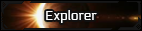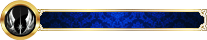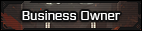Jaron
Yes
Hello, all. I just needed a bit of help so I decided to ask all of you. I was starting on my next character and I wanted to have a picture right next to the text, yet I'm having a bit of an issue. Can anyone tell and help me figure out how I can wrap text around a picture?
Thanks again,
Jaron
Thanks again,
Jaron