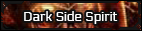Daella Apparine
Darth Junra
The @Mention feature of Star Wars RP.net allows for members to notify another member of their post. To mention an account with the feature will send a notification to them in accordance to their Notification Settings.
There are two methods of using @Mention.
The first option is to use the @Mention button beneath a user's profile picture or otherwise type their full account name after an "@".
Type a user's profile name after an "@"
@[member="Tefka"]
Doing so renders it as:
@Tefka
The method above is very quick and efficient. Yet, it is liable to not work due to several rules explained below.
The second option is to use the Bulletin Board Code for @Mention.
Type the bulletin code into the Source tab with the user's profile name in quotes:
@[mention="Tefka"]
Doing so renders it as:
@Tefka
The above method takes more time, yet it is more reliable and circumvents from glitches the first option suffers from. This is technically the proper form of @Mention. The @Mention button is simply a shortcut that gets transformed into the BBC above.
Which option you use is up to you.
Ideally, the @Mention feature would work whenever an account's full name is typed after an "@". However, there are some rules and glitches in the system.
Here is a list of cases where @Mention will not work.
USER ERROR
These errors can be avoided by the poster.
1) The account's Display Name is misspelled. This includes special characters. Example: @Tufka
2) A member is trying to @Mention the account he/she is posting with. Example: [member="Daella"] Apparine
3) There is Bulletin Board Code between the @ and Display Name when not using the @Mention BBC. Example:
@Tefka
NAME ERROR
These errors are unavoidable due to how the account being mentioned was named. SWRP Administration is working to prevent these types of names being used in the future.
1) Spaces at the end of a Display Name will cause issues. Normally, punctuation is usable with @Mention. Examples: @[member=Tefka]'s, @[member=Tefka], @[member=Tefka]. @[member=Tefka]! Yet, if an erroneous space is at the end of Tefka's Display Name, then a space is needed for @Mention. Any accounts discovered to have a space at the end of their Display Name should be reported to an Administrator so that it can be fixed.
2) Certain punctuation will make a name un-@Mention-able with the first method, or possibly entirely. Example: [member="Mr. Ash"]
3) A name ending with punctuation will be un-@Mention-able.
4) Non-ASCII characters cause confusion in members. This falls under a member misspelling a name, but a lot of fault is in the person that created an account. For example: ` and ' are apostrophes, yet are two completely different characters.
LEARN THE DIFFERENCE
If you are copying and pasting a previous post's list of names that were mentioned into your own post, then those names are not being @Mentioned. This is actually the most common problem with the @Mention system simply due to people wishing to find an easier way to use it. I am not blaming them for trying.
Here is how a copy and pasted @Mention name looks like when posted:
@Tefka
Compare this to an actually @Mentioned name by hovering over both:
@[member=Tefka]
This happens because the copied and pasted @Mentioned name actually copies the formatting of a link. This is the difference between the two in Source view:
@Tefka
@[member="Tefka"]
However, users can still copy and paste previously mentioned names into their posts and still properly @Mention them. To do so, the names must be posted into the Source of the post. To do this, the "Light switch" button at the left of the formatting buttons needs to be clicked until the Bulletin Board Code of the post can be seen.
Original Written By: [member="Darth Junra"]
There are two methods of using @Mention.
The first option is to use the @Mention button beneath a user's profile picture or otherwise type their full account name after an "@".
Type a user's profile name after an "@"
@[member="Tefka"]
Doing so renders it as:
@Tefka
The method above is very quick and efficient. Yet, it is liable to not work due to several rules explained below.
The second option is to use the Bulletin Board Code for @Mention.
Type the bulletin code into the Source tab with the user's profile name in quotes:
@[mention="Tefka"]
Doing so renders it as:
@Tefka
The above method takes more time, yet it is more reliable and circumvents from glitches the first option suffers from. This is technically the proper form of @Mention. The @Mention button is simply a shortcut that gets transformed into the BBC above.
Which option you use is up to you.
Ideally, the @Mention feature would work whenever an account's full name is typed after an "@". However, there are some rules and glitches in the system.
Here is a list of cases where @Mention will not work.
USER ERROR
These errors can be avoided by the poster.
1) The account's Display Name is misspelled. This includes special characters. Example: @Tufka
2) A member is trying to @Mention the account he/she is posting with. Example: [member="Daella"] Apparine
3) There is Bulletin Board Code between the @ and Display Name when not using the @Mention BBC. Example:
@Tefka
NAME ERROR
These errors are unavoidable due to how the account being mentioned was named. SWRP Administration is working to prevent these types of names being used in the future.
1) Spaces at the end of a Display Name will cause issues. Normally, punctuation is usable with @Mention. Examples: @[member=Tefka]'s, @[member=Tefka], @[member=Tefka]. @[member=Tefka]! Yet, if an erroneous space is at the end of Tefka's Display Name, then a space is needed for @Mention. Any accounts discovered to have a space at the end of their Display Name should be reported to an Administrator so that it can be fixed.
2) Certain punctuation will make a name un-@Mention-able with the first method, or possibly entirely. Example: [member="Mr. Ash"]
3) A name ending with punctuation will be un-@Mention-able.
4) Non-ASCII characters cause confusion in members. This falls under a member misspelling a name, but a lot of fault is in the person that created an account. For example: ` and ' are apostrophes, yet are two completely different characters.
LEARN THE DIFFERENCE
If you are copying and pasting a previous post's list of names that were mentioned into your own post, then those names are not being @Mentioned. This is actually the most common problem with the @Mention system simply due to people wishing to find an easier way to use it. I am not blaming them for trying.
Here is how a copy and pasted @Mention name looks like when posted:
@Tefka
Compare this to an actually @Mentioned name by hovering over both:
@[member=Tefka]
This happens because the copied and pasted @Mentioned name actually copies the formatting of a link. This is the difference between the two in Source view:
@Tefka
@[member="Tefka"]
However, users can still copy and paste previously mentioned names into their posts and still properly @Mention them. To do so, the names must be posted into the Source of the post. To do this, the "Light switch" button at the left of the formatting buttons needs to be clicked until the Bulletin Board Code of the post can be seen.
Original Written By: [member="Darth Junra"]