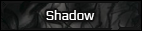[member="Nihilistic Despair"]
Welcome!!
Of course you can ask here! XD I'm a noob myself too. Only asked here a few days ago but, nevermind me and my noobness. I just submitted my first character's biography with all the images so I should be able to help you.
There are three ways to imbed/place pictures onto your character template.
One: When you make a new post in character creation, if you hover your mouse above all those little boxes above, you should come across something that looks like a picture. It will say 'image' on it when you hover your mouse over it. Click on that and simply copy and paste the URL of whatever you wanna put onto your template.
But.
It will only accept things that are jpeg, png, ect. Not other stuff from deviantart or pinterest or other websites. Only if it ends in jpeg or png will the website let you submit it.
Believe me, I've tried to submit pictures from Pinterest and everytime it would say 'This website doesn't accept images of that extension' or something like that.
Two: It's practically the same thing and the same rule applies. Only ipeg and png stuff. But, you can use something called a BBC code and instead of clicking that image button, you can type in: url of website
Just inc are you were wondering, there are no spaces in between the [] and the url. You put a space there and it won't work.
Three: I've found this a lot easier than using BBC codes or that image button. You can directly copy and paste any images from whatever website and paste it directly onto your character template. The image will pop up big but, you still have your image right?
It doesn't matter whether it's a jpeg/png or not.
Hope this helps!!