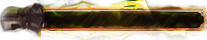Yes, I've had the same problem. It just happened to me around five minutes ago when I logged in. Url4short is a browser hijacker but can still cause damage to your computer. I'm sure you can find a tutorial somewhere if you just google it as I have. For me, it appears randomly, not appearing for long periods of time. I'd suggest trying to find a tutorial on how to remove it as soon as possible as Url4short, as you mentioned the adult website, can be found on adult websites. I recall reading that only a few programs can detect Url4short. It can change things like your desktop background but can cause more severe problems. Again, I'd suggest searching for a tutorial as soon as possible.
[member="Lily Kirsche Kuhn"]