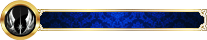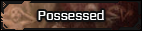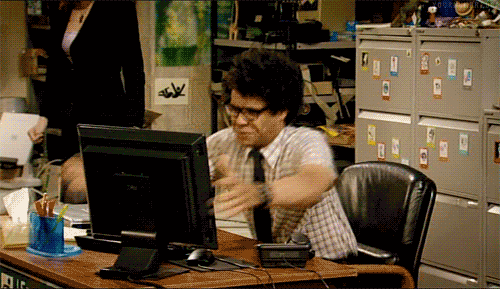Mrrew
Monstercat
Short Description: A lot of images don't load for me
Browser: Chrome
Severity: Affects all my character accounts as far as I can tell, but dosen't look like anyone else is having the problem.
Description: A lot of images don't load in, rather there's a little box that says either a few letters then .jpg, or a little box that says 'posted image'. Refreshing my cache didn't fix it, and google wasn't helpful. I have a feeling it's some basic computer thing I don't know how to fix l) and it only seems to effect this site (though I don't relaly go on many others) so I'm hoping you guys can help me.
l) and it only seems to effect this site (though I don't relaly go on many others) so I'm hoping you guys can help me.
What isin't loading: 99% of signature tags, the new map update, most signatures. Avatars load fine.

More screenshots availble on request
Link to Thread:n/a
Browser: Chrome
Severity: Affects all my character accounts as far as I can tell, but dosen't look like anyone else is having the problem.
Description: A lot of images don't load in, rather there's a little box that says either a few letters then .jpg, or a little box that says 'posted image'. Refreshing my cache didn't fix it, and google wasn't helpful. I have a feeling it's some basic computer thing I don't know how to fix
What isin't loading: 99% of signature tags, the new map update, most signatures. Avatars load fine.

More screenshots availble on request