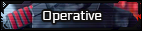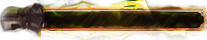Star Wars Roleplay: Chaos
You are using an out of date browser. It may not display this or other websites correctly.
You should upgrade or use an alternative browser.
You should upgrade or use an alternative browser.
I'm new
- Thread starter kingray13
- Start date
More options
Who Replied?Via Dolorosa
Amans In Tenebris
[member="kingray13"]
What help do you need? Character Creation? The Rules? Cookies?
And welcome to Chaos.
What help do you need? Character Creation? The Rules? Cookies?
And welcome to Chaos.
Akio Kahoshi
Peace through Order
Welcome, ask and ye' shall receive.
Leilani Paaie
Femme Fatale
[member="kingray13"] hi and welcome and what questions do you have
Via Dolorosa
Amans In Tenebris
Khan Ra
Monster Cat Redefined
Welcome to Chaos!
If you have any other questions feel free to ask.
If you have any other questions feel free to ask.
Fabula Caromed
Belle of the Brawl
Welcome to Chaos! ^_^
All Force users start at padawan/apprentice level unless you're transferring a character with previous experience, in which case you need to deliver proof of that experience to a staffer so they can approve your higher rank. Other than that, there is no character approval. When you have a bio up, you can jump right in.
All Force users start at padawan/apprentice level unless you're transferring a character with previous experience, in which case you need to deliver proof of that experience to a staffer so they can approve your higher rank. Other than that, there is no character approval. When you have a bio up, you can jump right in.
Akio Kahoshi
Peace through Order
[member="kingray13"] Also make sure that you create a new sub account for each character, with the account name being the character's name.
B E A C O N
[member="kingray13"]
Welcome to Chaos! If you need an example of what most bios look like, you can either peruse the Character Creation board manually, or check any one of our Character Bio's listed below our avatars to the left. There is no approval needed for characters, the only rules being not to choose a banned species or character (Celestial, Dragons, Santa Claus) or start out as a force user with a ranking higher than Apprentice/Padawan, unless you are a board transfer in which case when you post your bio you can post a list of links to your previous board and threads involving your character to show proof of development and capability, in which case an Administrator will then be prompted to review when you request a Rank Title for your appropriate rank. All force users must request a rank title.
If you need any other help just ask!
Welcome to Chaos! If you need an example of what most bios look like, you can either peruse the Character Creation board manually, or check any one of our Character Bio's listed below our avatars to the left. There is no approval needed for characters, the only rules being not to choose a banned species or character (Celestial, Dragons, Santa Claus) or start out as a force user with a ranking higher than Apprentice/Padawan, unless you are a board transfer in which case when you post your bio you can post a list of links to your previous board and threads involving your character to show proof of development and capability, in which case an Administrator will then be prompted to review when you request a Rank Title for your appropriate rank. All force users must request a rank title.
If you need any other help just ask!
Lurcano Car'dann
"Kark you, I won't do what you tell me."
Welcome, hope you enjoy your time.
Welcome
Seraphina Shel'tah
Kinky Darth Pinky
Tesh Aquer
Business Fish
If you click the factions button in the top right of your screen, you will be taken to the factions portal.[member="kingray13"]
Fabula Caromed
Belle of the Brawl
If you click your profile link in the top left corner of your screen, there will be a "characters" button on the top right corner of that page. From there, select "Add Subaccount" and you can create as many character accounts as you want.
You can RP a chracter from your writer account, of course. It just has to be named after that character in some way or another.
You can RP a chracter from your writer account, of course. It just has to be named after that character in some way or another.
Ray Valerio
Character
(Test)
Users who are viewing this thread
Total: 2 (members: 0, guests: 2)
Share: