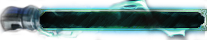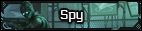Star Wars Roleplay: Chaos
You are using an out of date browser. It may not display this or other websites correctly.
You should upgrade or use an alternative browser.
You should upgrade or use an alternative browser.
More options
Who Replied?The Noble Scoundrel
The Eccentric
Ask away, Bubberducky.
[member="gokol"]
[member="gokol"]
Ok, first of all What is a Sub Account?The Noble Scoundrel said:Ask away, Bubberducky.
[member="gokol"]
The Noble Scoundrel
The Eccentric
A sub account is the character that you wish to create. They cannot be deleted, only repurposed and have their name changed in the "request rank titles and name change" thread. As such, only make a character that you know you want to play.
Go to your account page by pressing on your picture, press the Characters button next to Edit my Profile and press Add Subaccount on the window that pops up. Choose the name you want to play as. Once you create a character, you can switch between that character and your writer account by clicking on the white bar near the top with your name and clicking on the character name.
When you are on the right character, click on the picture again to go to your character page. Press Edit my Profile, change your name, choose a picture to set as your avatar, adjust the time zone and post/write whatever you want in the Signature tab.
After that, you need to make a Bio for your new character. Go to Character Creation. Go to the tab "Character Creation Rules & Profile Template". Copy the template. Go back to Character Creation and press the Start New Topic button. From there, you can make the title the name of your character, paste the template in the writing box and fill in the data you want to put in.
To make sure someone gets a notification about a post you want them to know about, press the @Mention button below their picture in a thread. It will place a mention in your post where your cursor last clicked.
If you have any more questions, don't be afraid to ask.
[member="gokol"]
Go to your account page by pressing on your picture, press the Characters button next to Edit my Profile and press Add Subaccount on the window that pops up. Choose the name you want to play as. Once you create a character, you can switch between that character and your writer account by clicking on the white bar near the top with your name and clicking on the character name.
When you are on the right character, click on the picture again to go to your character page. Press Edit my Profile, change your name, choose a picture to set as your avatar, adjust the time zone and post/write whatever you want in the Signature tab.
After that, you need to make a Bio for your new character. Go to Character Creation. Go to the tab "Character Creation Rules & Profile Template". Copy the template. Go back to Character Creation and press the Start New Topic button. From there, you can make the title the name of your character, paste the template in the writing box and fill in the data you want to put in.
To make sure someone gets a notification about a post you want them to know about, press the @Mention button below their picture in a thread. It will place a mention in your post where your cursor last clicked.
If you have any more questions, don't be afraid to ask.
[member="gokol"]
[member="The Noble Scoundrel"]The Noble Scoundrel said:A sub account is the character that you wish to create. They cannot be deleted, only repurposed and have their name changed in the "request rank titles and name change" thread. As such, only make a character that you know you want to play.
Go to your account page by pressing on your picture, press the Characters button next to Edit my Profile and press Add Subaccount on the window that pops up. Choose the name you want to play as. Once you create a character, you can switch between that character and your writer account by clicking on the white bar near the top with your name and clicking on the character name.
When you are on the right character, click on the picture again to go to your character page. Press Edit my Profile, change your name, choose a picture to set as your avatar, adjust the time zone and post/write whatever you want in the Signature tab.
After that, you need to make a Bio for your new character. Go to Character Creation. Go to the tab "Character Creation Rules & Profile Template". Copy the template. Go back to Character Creation and press the Start New Topic button. From there, you can make the title the name of your character, paste the template in the writing box and fill in the data you want to put in.
To make sure someone gets a notification about a post you want them to know about, press the @Mention button below their picture in a thread. It will place a mention in your post where your cursor last clicked.
If you have any more questions, don't be afraid to ask.
[member="gokol"]
A little too much info I just asked what a sub account is...i don't need help creating a character.
The Noble Scoundrel
The Eccentric
[member="gokol"]
...You're welcome.
...You're welcome.
S H A D O W
[member="The Noble Scoundrel"] You did good, couldn't have said it better myself. 
The Spacepiress of Chaos
That'll do,
[member="The Noble Scoundrel"]
That'll do...
[member="The Noble Scoundrel"]
That'll do...
Users who are viewing this thread
Total: 2 (members: 0, guests: 2)
Share: