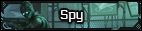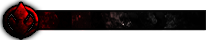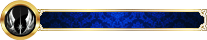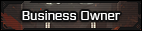[member="Coci Heavenshield"], [member="Zeradias Mant"], [member="Tyger Tyger"],
Color formatting on websites looks alot like this.
(#ffff)Insert your words here(#ffff) Mind you, the () are actually []
It changes according to the host and how it works on that site. However the idea still stands. It has an opening text, and a closing text. Just like how if you were to quote a source with "initiation marks" There is an opening mark to let you know where the quote starts, and an ending to when the quote ends.
The site is the same way. Its text works almost the exact same. If you have the text for yellow letters open, and close after a few words, only those words will be yellow. If you leave the ending text off, then all of the remaining words after the opening are now yellow. HOWEVER!
Let's say you open up with this. "(#ffff)typing what you want here(#fffc)"
The opening format does not match that of the closing format. Thus, there is no closing format, and you will have all the words being the opening text format, and not closing. Or vise versa.
"(basic color) You write dialogue here about surroundings, (#ffff) Person talks here. (Basic Color)" What you will end up with, is where the basic color that the site has set up, is surrounding the color for text that you want. The color you want is taken out because it is considered minority, while the basic is considered Major.
Now, if you are not using BB Code, and are using the buttons on the site like many others do, you need to take the right steps to avoid this.
- Type what you want.
- Switch to desired color
- When done, Switch back to basic color to "close" the color feed, and prevent the problem.
OR!
- Type EVERYTHING out
- Go back later and color everything when you are done.
I probably went into too much detail about how it works, but the premise stays the same. Just like quoting something, you need to open your quote/Text color and close it as well. Hope this helps you guys in the future.