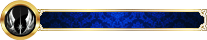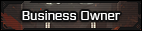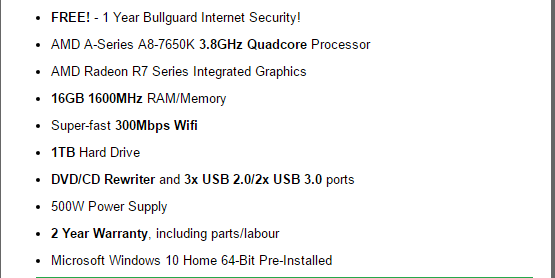GhostOfProtocol
The OOC One
I know a little about computers, but even I have to admit i'm out of my depth at some points in life. I'm currently looking to upgrade from this little laptop that's battered. I mean right now I can't even close the thing cause I snapped a few things when I dropped it on the floor (I'm clumsy, what, it happens). I'm the worst person in the world, thus I don't trust myself building a PC from scratch so yeah.
Prebuilt for me.
I'm currently looking at a product that to me seems alright for gaming, but like I said, I have no clue. Thus I turn to all of you! This thing is a little over budget, but I can just about scrape enough for it. However, this means upgrades to it won't happen for a while.
I'm addressing this to only those who know stuff about computers. I'm not looking for simple answers such as "just build your own", I wanna know how this computer will fare if I throw some of the newer games at it, for example GTA V (i'm aware i'll need to turn the graphics down but).
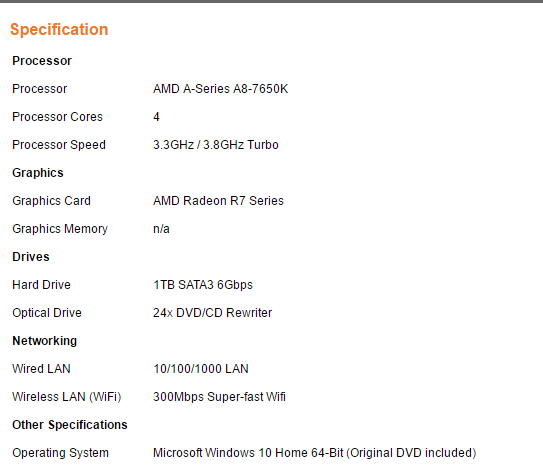
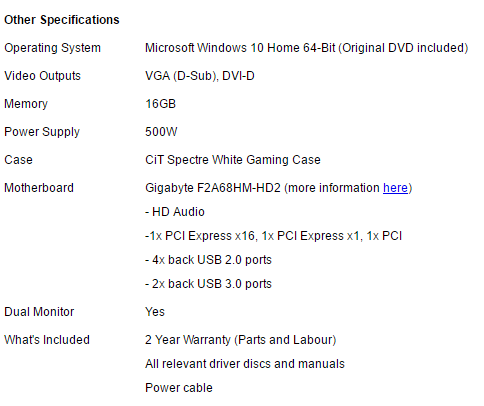
So yeah, I have no clue *shrug*. I turn to you!
Prebuilt for me.
I'm currently looking at a product that to me seems alright for gaming, but like I said, I have no clue. Thus I turn to all of you! This thing is a little over budget, but I can just about scrape enough for it. However, this means upgrades to it won't happen for a while.
I'm addressing this to only those who know stuff about computers. I'm not looking for simple answers such as "just build your own", I wanna know how this computer will fare if I throw some of the newer games at it, for example GTA V (i'm aware i'll need to turn the graphics down but).
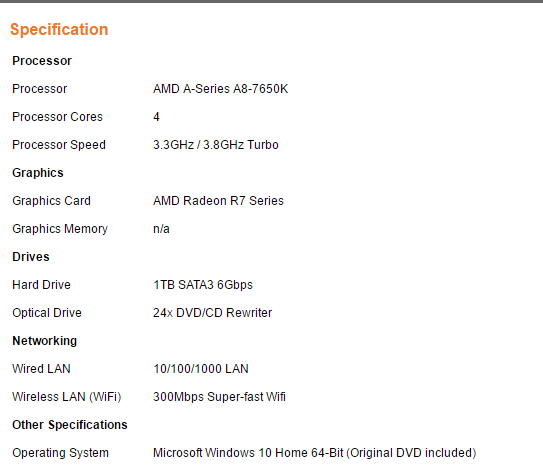
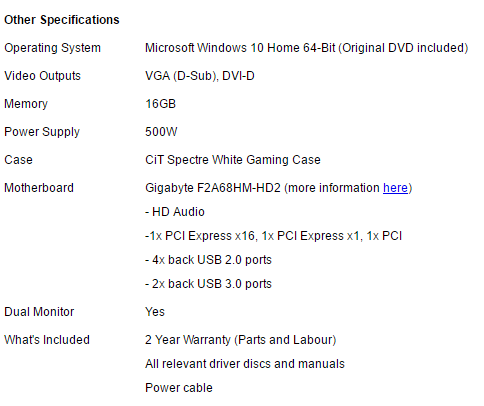
So yeah, I have no clue *shrug*. I turn to you!